How to Fix DDNS Not Working in OpenClash Fake-IP Enhanced Mode on OpenWRT
OpenClash is a very useful network acceleration software on OpenWRT router. It can achieve traffic segmentation for different websites through rule settings, thereby improving network access speed and security. OpenClash provides multiple working modes, among which the fake-ip enhanced mode can achieve all DNS requests forwarding, thereby improving the accuracy of traffic segmentation.
In fake-ip enhanced mode, OpenClash cannot use the DDNS function normally. When DDNS is turned on, the external network will encounter the problem of unable to resolve the domain name when accessing devices at home.
In fake-ip enhanced mode, OpenClash will forward all DNS requests to the configured DNS server, including the domain name resolution request sent by the DDNS server. Since the DDNS server updates the domain name resolution record according to the device's IP address, OpenClash will also forward the domain name resolution request sent by the DDNS server to the configured DNS server, causing the DDNS server to be unable to obtain the device's latest IP address.
To solve this problem, you can use the following two methods:
Method 1: Modify OpenClash configuration
In the OpenClash configuration, change the working mode to Redir-Host mode. In Redir-Host mode, OpenClash will send all DNS requests to the configured DNS server, but will return the domain name resolution request sent by the DDNS server directly, thereby avoiding the domain name resolution request from the DDNS server being forwarded to the configured DNS server.
Specific operation steps:
- Open the OpenClash WebUI and go to the "Plugin Settings" page.
- Click the "OpenClash" tab.
- Select "Redir-Host" from the "Working Mode" drop-down box.
- Click the "Save" button.
Method 2: Disable OpenClash's local DNS hijacking
In the OpenClash plugin settings, disable the local DNS hijacking function. After disabling local DNS hijacking, OpenClash will not forward all DNS requests to the configured DNS server, thereby avoiding the domain name resolution request from the DDNS server being forwarded to the configured DNS server.
Specific operation steps:
- Open the OpenClash WebUI and go to the "Plugin Settings" page.
- Click the "DNS Settings" tab.
- Uncheck the "Local DNS hijacking" checkbox.
- Click the "Save" button.
I hope this helps. Let me know if you have any other questions.